heap-js
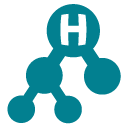 Heap.js
Heap.js
Efficient Binary heap (priority queue, binary tree) data structure for JavaScript / TypeScript.
Now with support for async comparators with the new HeapAsync class!
Includes JavaScript methods, Python's heapq module methods, and Java's PriorityQueue methods.
Easy to use, known interfaces, tested, and well-documented JavaScript binary heap library.
Instances are integer min heap by default.
Is it faster than sorting an array?
It depends on your usage, but for some scenarios, it is much faster:
heap vs array: push + pop/unshift 50
heap x 72,130 ops/sec ±0.50% (93 runs sampled)
array x 121 ops/sec ±78.09% (5 runs sampled)
heap vs array: push + peek 20
heap x 622,332 ops/sec ±27.93% (63 runs sampled)
array x 207 ops/sec ±78.18% (5 runs sampled)
heap vs array: push + top(1) of 100
heap x 124,835 ops/sec ±40.37% (61 runs sampled)
array x 123 ops/sec ±78.49% (5 runs sampled)
heap vs array: push + top(50) of 100
heap x 59,210 ops/sec ±17.66% (82 runs sampled)
array x 125 ops/sec ±78.79% (5 runs sampled)
Star History
Changelog
2.7.1
- Optimize loop condition in HeapAsync init method.
2.7
- Improves performance of sorting methods. Thanks to @BeatsuDev for the contribution.
- Improves tests and documentation.
2.6
- Improves performance of remove and sorting methods.
- Improves tests and documentation.
2.5
- Improves the
limitproperty to support negative, Infinity, and NaN values. They will be set as0and the heap will not be limited. - Adds the
setLimitmethod to set the limit of the heap. It returnsNaNif the limit is negative, or NaN. This method is useful to check if the limit was set as expected. - Improves tests and documentation.
2.4
- Adds the
indexOfmethod to find the first index of an element in the heap. - Adds the
indexOfEverymethod to find all indexes of an element in the heap. - Changes the
removemethod to use theindexOfmethod. - Changes the
containsmethod to use theindexOfmethod. - Improves documentation.
2.3
- Adds the
HeapAsyncclass, with async methods and supporting async comparators. It is a drop-in replacement for theHeapclass with Promises.
2.2
- Fixes
.iterator()method to follow Java's PriorityQueue implementation:The Iterator provided in method iterator() is not guaranteed to traverse the elements of the priority queue in any particular order.
Notice that using the heap directly as an iterator will consume the heap, as Python's heapq implementation does.
2.1
- Adds
Heap.nlargestas inheapq. - Adds
Heap.nsmallestas inheapq. - Sanitizes
top/bottominput to force an integer. - Linted with Eslint.
2.0
The main breaking change is that now top(N) does NOT sort the output, because sorting should not be part of the spec for a priority queue. The output is the top N elements, and they will be partially ordered with the peek at index 0 by definition.
top(N)is unordered, only the first element is guaranteed to be the top priority element.- Fixes custom heap issue #31.
- Performance improvements.
- More tests, including those for custom heaps.
- Auxiliary experimental
top(N)algorithms. - (WIP) Benchmarks.
1.5
- Adds the
Iteratorinterface anditerator()method.
Examples
Basic usage
Min Heap
A heap where the smallest element is always at the top. It is the default heap.
import { Heap } from 'heap-js';
// Min Heap by default
const minHeap = new Heap();
// Initialize the heap with an array
minHeap.init([5, 18, 1]);
// Push a new value
minHeap.push(2);
console.log(minHeap.peek()); //> 1
console.log(minHeap.pop()); //> 1
console.log(minHeap.peek()); //> 2
Max Heap
A heap where the largest element is always at the top.
import { Heap } from 'heap-js';
// Max Heap
const maxHeap = new Heap(Heap.maxComparator);
// Initialize the heap with an array
maxHeap.init([3, 4, 1, 12, 8]);
// Push a new value
maxHeap.push(2);
console.log(maxHeap.peek()); //> 12
console.log(maxHeap.pop()); //> 12
console.log(maxHeap.peek()); //> 8
Custom Heap
A heap where the most important element is always at the top, but the elements are objects with a priority property.
import { Heap } from 'heap-js';
const customPriorityComparator = (a, b) => a.priority - b.priority;
// Custom Heap
const customHeap = new Heap(customPriorityComparator);
// Initialize the heap with an array
customHeap.init([{ priority: 5 }, { priority: 18 }, { priority: 1 }]);
// Push a new value
customHeap.push({ priority: 2 });
console.log(customHeap.peek()); //> { priority: 1 }
console.log(customHeap.pop()); //> { priority: 1 }
console.log(customHeap.peek()); //> { priority: 2 }
Min HeapAsync
A heap where the most important element is always at the top, the elements are objects with a priority property, and the comparator function is asynchronous. Implements the same interface as Heap, but almost all methods return a Promise.
import { HeapAsync } from 'heap-js';
const customPriorityComparator = (a, b) => Promise.resolve(a.priority - b.priority);
// Custom HeapAsync
const customHeap = new HeapAsync(customPriorityComparator);
// Initialize the heap with an array
await customHeap.init([{ priority: 5 }, { priority: 18 }, { priority: 1 }]);
// Push a new value
await customHeap.push({ priority: 2 });
console.log(customHeap.peek()); //> { priority: 1 }
console.log(await customHeap.pop()); //> { priority: 1 }
console.log(await customHeap.peek()); //> { priority: 2 }
Priority Queue usage
JavaScript / Python-style iterator (recommended)
Iterates over the heap consuming it, and guarantees to traverse the elements of the heap in the order of priority. Useful.
const { Heap } = require('heap-js');
// Get all tasks from the database
const tasks = db.collection.find().toArray();
// The most important task has the lowest priority value
const customPriorityComparator = (a, b) => a.priority - b.priority;
// Create the priority queue
const priorityQueue = new Heap(customPriorityComparator);
// Initialize the priority queue with the tasks
priorityQueue.init(tasks);
// Iterator that will consume the heap while traversing it in the order of priority
for (const task of priorityQueue) {
console.log(task);
}
Java-style iterator (not recommended)
Iterates over the heap without consuming it, but does not guarantee to traverse the elements of the heap in any particular order. Barely useful.
const { Heap } = require('heap-js');
// Get all tasks from the database
const tasks = db.collection.find().toArray();
// The most important task has the lowest priority value
const customPriorityComparator = (a, b) => a.priority - b.priority;
const priorityQueue = new Heap(customPriorityComparator);
// Initialize the priority queue with the tasks
priorityQueue.init(tasks);
// Iterator, the Java way, that will not consume the heap BUT does not guarantee to traverse the elements of the heap in any particular order. Barely useful.
for (const task of priorityQueue.iterator()) {
console.log(task);
}
Python-like static methods
import { Heap } from 'heap-js';
const numbers = [2, 3, 7, 5];
// Changes the array elements order into a heap in-place
Heap.heapify(numbers);
console.log(numbers); //> [ 2, 3, 5, 7 ]
// Pushes a new value to the heap
Heap.heappush(numbers, 1);
console.log(numbers); //> [ 1, 2, 5, 7, 3 ]
Installation
yarn add heap-js # if you use yarn
npm install --save heap-js # if you use npm
Constructor
Heap
new Heap([comparator]);
HeapAsync
new HeapAsync([asyncComparator]);
Comparators already included
Heap.minComparator: Uses less-than operator to compare elements. It is the default comparator.Heap.maxComparator: Uses greater-than operator to compare elements.Heap.minComparatorNumber: Uses subtractiona - bto compare elements.Heap.maxComparatorNumber: Uses subtractionb - ato compare elements.
Implements JavaScript-style methods
for (const value of heap)directly usable as an Iterator, consumes the heap.lengthof the heap.limitthe number of elements in the heap.pop()the top element.push(...elements)one or more elements to the heap.pushpop(element)faster thanpush&pop.replace(element)faster thanpop&push.top(number?)most valuable elements from the heap.bottom(number?)least valuable elements from the heap.indexOf(element, fn?)returns the internal index of the first occurrence of the element in the heap.indexOfEvery(element, fn?)returns an array with the internal indexes of all occurrences of the element in the heap.
Implements Java's PriorityQueue interface
add(element)to the heap.addAll([element, element, ... ])to the heap, faster than loopadd.clear()clone()comparator()contains(element, fn?)element()alias ofpeek()isEmpty()iterator()returns the same astoArray()because it is iterable and follows Java's implementation. Barely useful. Usefor (const value of heap)instead.offer(element)alias ofadd(element)peek()poll()alias ofpop()remove(element?)removeAll()alias ofclear()size()alias oflengthtoArray()toString()
To do:
containsAllequalsretainAll
Implements static Python's heapq interface
Heap.heapify(array, comparator?)that converts an array to an array-heap.Heap.heappop(heapArray, comparator?)that takes the peek of the array-heap.Heap.heappush(heapArray, item, comparator?)that appends elements to the array-heap.Heap.heappushpop(heapArray, item, comparator?)faster thanheappush&heappop.Heap.heapreplace(heapArray, item, comparator?)faster thanheappop&heappush.Heap.nlargest(n, iterable, comparator?)that gets thenmost valuable elements of an iterable.Heap.nsmallest(n, iterable, comparator?)that gets thenleast valuable elements of an iterable.
Extras:
Heap.heaptop(n, heapArray, comparator?)that returns thenmost valuable elements of the array-heapHeap.heapbottom(n, heapArray, comparator?)that returns thenleast valuable elements of the array-heap
To do:
merge(...iterables, comparator?)
Documentation
https://ignlg.github.io/heap-js/
Sponsor
We are looking for sponsors to help us maintain and improve Heap.js. If you're interested in supporting this project, please get in touch with us.
Collaborate
Would you like to contribute to Heap.js? Feel free to submit a pull request, open an issue, or reach out to the maintainers. We welcome your feedback and ideas!
Dev setup
yarn
Tests
npm run test
Benchmarks
npm run benchmarks
License
Heap.js is BSD 3-Clause Licensed.

